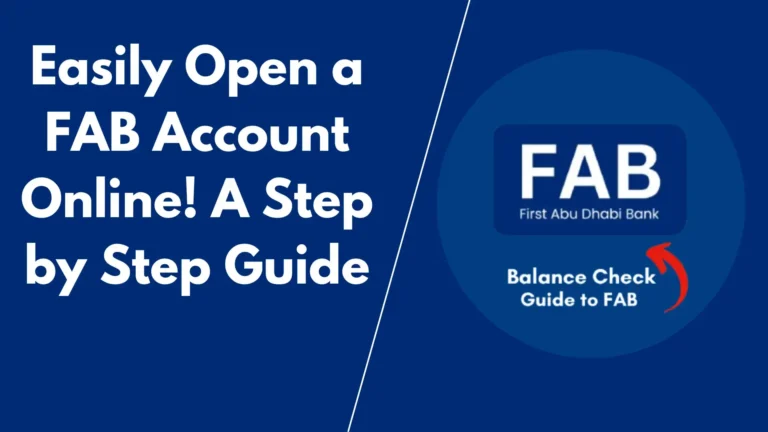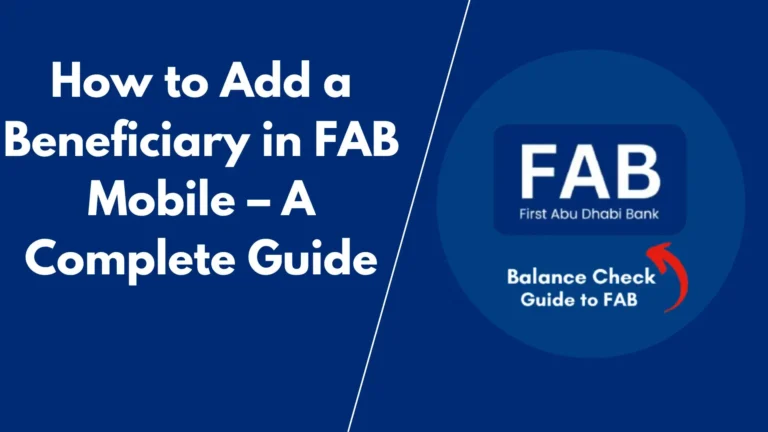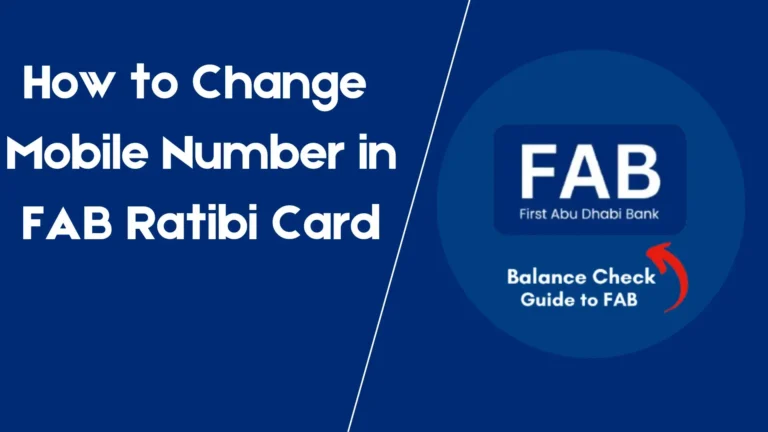How to Block Your FAB Debit Card in Simple Steps
Block Your FAB Debit Card or finding out that your card has been stolen is a stressful situation. In order to protect your finances and personal information, it is important to block your FAB debit card at the first place. First Abu Dhabi Bank (FAB) is offering multiple ways to block your card immediately which ensures that the unauthorizes transactions are prevented.
This is the ultimate guide which will tell you all the multiple ways from which you can block your FAB debit card, whether through your mobile app, online banking, or by contacting the FAB customer service center.
Reasons to Block Your FAB Debit Card?
Blocking your FAB debit card is important in the following situations:
- Lost or Stolen Card: If your card is stolen or has gone missing, blocking the card immediately prevents any unauthorized use.
- Suspicious Transactions: If you notice any unusual activity or transactions on your account, it’s important to block the card in order to avoid further charges.
- Compromised Information: If you notice that your card details have been exposed online or through any activity, your first step is to block the card which secures your account.
How to Block Your FAB Debit Card: Step-by-Step Methods
FAB is offering multiple ways to block your debit card. Here is the explanation of using each method:
Method 1: Block Your FAB Debit Card Using FAB Mobile App
The safest and fastest way to block your debit card is through the FAB Mobile App. Follow these simple steps to block it:
- Login to the FAB Mobile App using your username and password or any biometric login (If you have enabled).
- Go to the Menu section in the top left or bottom menu.
- Select the Cards option from the given list.
- Choose the debit card which you want to block.
- Out of all the options, tap on Block Card.
- Confirm your action, and your card will be block immediately.
Note: Blocking your card through the app is an instant process. If you complete the above steps, your future transactions will be blocked using this card.
Method 2: Block Your FAB Debit Card via FAB Online Banking
If you have not set up your mobile app, you can also block your card using the FAB Online Banking portal. Steps are mentioned below for this process
- Visit the FAB Online Banking Portal and login to your account using your credentials.
- After successful login, go to the Cards Management section.
- Select the debit card which you want to block.
- Click on Block Card.
- Confirm the action, and your debit card will be block immediately.
Note: Make sure that you have your online banking credentials ready. If you do not remember your password, you can also reset it through the “Forgot Password” option.
Method 3: Block Your FAB Debit Card by Calling FAB Customer Service
This method is ideal for those people who prefer phone support or if they are unable to access online banking or mobile app. You can block your card by calling to the FAB customer service.
- Call the FAB Customer Service number at 600 52 5500.
- Follow the steps to connect with a customer service representative.
- Once you are connected with an officer, you need to inform them about the block of card due to loss, stolen or any suspicious activity.
- You might need to verify your identity using your personal details such as your account number, personal information or card number.
- After the successful verification, the representative will block your card for you immediately.
Note: Make sure that your account details are ready before making the call to initiate the process immediately.
What Happens After You Block Your FAB Debit Card?
Once your FAB debit card has been blocked, multiple things might happen to ensure the security of your account.
- Instant Block: The debit card will no longer be available for any transactions, both online and in-person.
- New Card Issuance: You can request for a replacement of the debit card by visiting a FAB branch or by using the mobile app or through the online banking.
- SMS/Email Confirmation: FAB will send you a confirmation message via SMS or email to inform you that your card has been successfully blocked.
- Ongoing Account Monitoring: You should check your account for any transactions or charges which was made from your card before it was blocked. If you find any unauthorized transactions, report them immediately to the FAB customer service.
Table: Overview of How to Block FAB Debit Card
| Method | Steps to Block Card |
| Mobile App | Log in to the app > Navigate to Cards > Select card > Tap “Block Card” > Confirm action. |
| Online Banking | Log in to Online Banking > Go to Cards Management > Select card > Click “Block Card.” |
| Call Customer Service | Call FAB at 600 52 5500 > Speak to a representative > Request card block > Confirm. |
Table: Overview of How to Block FAB Debit Card
Conclusion
It is a critical step to block your FAB debit card. If your card gets lost or stolen, you can block it from the FAB Mobile App, Online Banking or by calling the customer service. Now you can check you fab balance online from fabbalanacecheck.pro easily. All the processes are quick and straightforward. Make sure that your card is blocked as soon as you notice any kind of fraudulent activity in order to prevent it from any unauthorized transactions and protect your account.
FAQs
How long does a blocking of my FAB debit card takes?
Blocking your card through the FAB Mobile App or Online Banking is a immediate process. If you call customer service, the representative will block it during the call.
Can my FAB debit card be unblocked after blocking it?
You cannot unblock your card once it is blocked. You will need to request for a new card which will the issued with new details.
What should I do if I find my lost card after blocking it?
If you find out your lost card after blocking it, you will still need to request for a new one card. The blocked card cannot be reactivated.
How can I request for a replacement of FAB debit card?
You can request for a replacement debit card via the FAB Mobile App, Online Banking, or by visiting FAB branch near you. The new card will be sent to your registered address or you can also collect it from a branch.
Is there a fee for blocking and replacing for a FAB debit card?
Blocking your card does not add you any charges, but FAB may charge a fee for issuing of a replacement of thecard. Check with customer service or FAB’s fee schedule for more information.